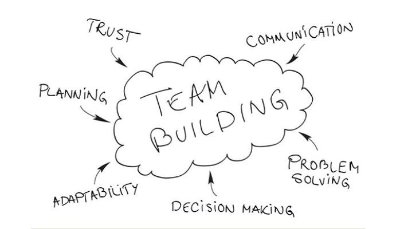“Arçelik Akıllı Kumanda” Google Play’de yerini aldı.. Bu uygulamanın kodlayıcısı olmaktan gurur duyduğumu belirtmek istiyorum.. :)
![]()
https://play.google.com/store/apps/details?id=arcelik.android.remote
Ayrıca Beko TV Remote uygulamasını da markette bulabilirsiniz..
https://play.google.com/store/apps/details?id=arcelik.android.beko.remote
![]()
Uygulama ile ilgili açıklamalar aşağıda..
Arçelik SMART Inter@ctive TV’nizi Android telefonunuzu kullanarak kontrol edebilirsiniz. Tek ihtiyacınız olan televizyonunuzu ve Android telefonunuzu aynı internet bağlantı noktasına bağlamanız. Telefonunuz, TV’nizi otomatik olarak bulur ve televizyonunuzu kontrol etmenizi sağlar.
Özellikler:
Uygulamanın Kumanda, Dokun, Klavye ekranları vardır.
– Kumanda: Normal uzaktan kumandanızda olduğu gibi tüm uzaktan kumanda işlevlerine bu ekrandan ulaşabilirsiniz.
– Dokun: Bu ekran dokunma ve kaydırma hareketleriyle televizyonunuzu kontrol etmenizi sağlar.
– Klavye: Android telefonunuzu klavye gibi kullanıp televizyonunuza yazı yazabilirsiniz.
Kullanım:
– Arçelik SMART Inter@ctive TV’yi ve Android telefonunuzu aynı bağlantı noktasına bağlayın.
– Eğer Android telefonunuz Arçelik SMART Inter@ctive TV’nizi otomatik olarak bulamazsa, TV’ye manuel olarak bağlanabilirsiniz.
– Eğer uygulamayı ağ bağlantısı olmadan kullanmak isterseniz Demo Modu’nu kullanabilirsiniz.“Arçelik Akıllı Kumanda” is placed on Google Play.. I am proud of being coder those applications. :)
![]()
https://play.google.com/store/apps/details?id=arcelik.android.remote
Also you can find the Beko TV Remote application the Market.
https://play.google.com/store/apps/details?id=arcelik.android.beko.remote
![]()
Explanations about the application as below:
TV Remote application allows you to control your SMART Inter@ctive TV by using your Android Phone. Only the connection between your TV and the Android Phone in the same Access point is required.Your Android Phone identifies your TV automatically and allows then to control your TV by using your Android Phone as a remote control.
*Features:
The application offers different screen functions: Remote, Touch and Keyboard
– Remote: Full functionality is provided as with the supplied/corresponding remote control of your SMART Inter@ctive TV
– Touch: This function allows to control your SMART Inter@ctive TV with ‘Touch’ finger gestures
– Keyboard: Use this function for SMART Inter@ctive TV applications in order to enter letters via your Android Phone keyboard if required
There is also a demonstration of the TV Remote application availabe without connecting your Android Phone to your TV. Press Demo Mode to start the demonstration.
Usage:
– Connect your SMART Inter@ctive TV and Android Phone to the same access point.
– If your Android Phone cannot identify your TV automatically, you can connect your TV manually.
– Select “Demo Mode” to test this application without any connection between your Android Phone and your TV.