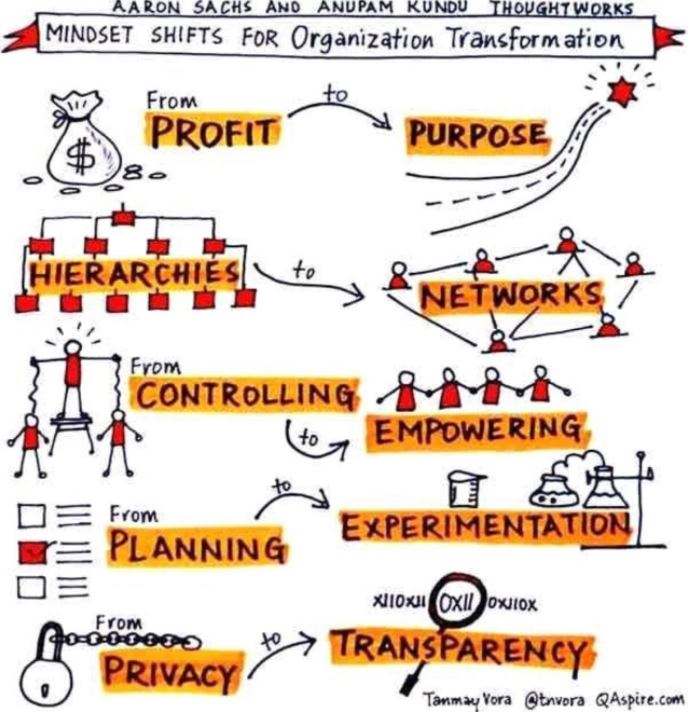Android Market’te adı “Grundig TV Remote” olan bir uygulama yayınladık. Bu Grundig/Arçelik AŞ’nin ve benim Marketteki ilk uygulaması. Bu uygulamanın kodlayıcısı olmaktan gurur duyduğumu belirtmek istiyorum.. Uygulama ile ilgili açıklamalar aşağıda.. :)

https://play.google.com/store/apps/details?id=arcelik.android.grundig.remote
Grundig TV Remote application allows you to control your Grundig SMART Inter@ctive TV by using your Android Phone. Only the connection between your TV and the Android Phone in the same Access point is required.Your Android Phone identifies your TV automatically and allows then to control your TV by using your Android Phone as a remote control.
*Features:
The application offers different screen functions: Remote, Touch and Keyboard
– Remote: Full functionality is provided as with the supplied/corresponding remote control of your Grundig SMART Inter@ctive TV
– Touch: This function allows to control your Grundig SMART Inter@ctive TV with ‘Touch’ finger gestures
– Keyboard: Use this function for Grundig SMART Inter@ctive TV applications in order to enter letters via your Android Phone keyboard if required
There is also a demonstration of the Grundig TV Remote application availabe without connecting your Android Phone to your Grundig TV. Press Demo Mode to start the demonstration.
Usage:
– Connect your Grundig SMART Inter@ctive TV and Android Phone to the same access point.
– If your Android Phone cannot identify your TV automatically, you can connect your TV manually.
– Select “Demo Mode” to test this application without any connection between your Android Phone and your TV.
– English, German and Turkish languages are supported.Android Market’te adı “Grundig TV Remote” olan bir uygulama yayınladık. Bu Grundig/Arçelik AŞ’nin ve benim Marketteki ilk uygulaması. Bu uygulamanın kodlayıcısı olmaktan gurur duyduğumu belirtmek istiyorum.. Uygulama ile ilgili açıklamalar aşağıda.. :)

https://market.android.com/details?id=arcelik.android.grundig.remote
Grundig TV Remote application allows you to control your Grundig SMART Inter@ctive TV by using your Android Phone. Only the connection between your TV and the Android Phone in the same Access point is required.Your Android Phone identifies your TV automatically and allows then to control your TV by using your Android Phone as a remote control.
*Features:
The application offers different screen functions: Remote, Touch and Keyboard
– Remote: Full functionality is provided as with the supplied/corresponding remote control of your Grundig SMART Inter@ctive TV
– Touch: This function allows to control your Grundig SMART Inter@ctive TV with ‘Touch’ finger gestures
– Keyboard: Use this function for Grundig SMART Inter@ctive TV applications in order to enter letters via your Android Phone keyboard if required
There is also a demonstration of the Grundig TV Remote application availabe without connecting your Android Phone to your Grundig TV. Press Demo Mode to start the demonstration.
Usage:
– Connect your Grundig SMART Inter@ctive TV and Android Phone to the same access point.
– If your Android Phone cannot identify your TV automatically, you can connect your TV manually.
– Select “Demo Mode” to test this application without any connection between your Android Phone and your TV.
– English, German and Turkish languages are supported.