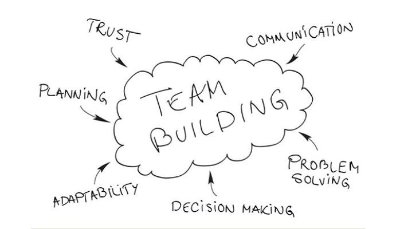Google launches another Android IDE built on IntelliJ IDEA Community Edition, sharing many features with the Eclipse-based tool.
Google launches another Android IDE built on IntelliJ IDEA Community Edition, sharing many features with the Eclipse-based tool.
Beside the standard Eclipse bundle that Google has offered so far for Android development, they announced Android Studio at Google I/O 2013, a new IDE based on IntelliJ IDEA Community Edition. Android Studio comes bundled with the entire Android development platform, including the SDK, the tools and emulators.
Some of the eye-catching features demoed by Google are:
- Deep intellisense for resources -strings, icons and colors. For example, the IDE resolves the name of the string to the actual value which is shown in the editor instead of a string variable. Icons and colors are shown on the left side of the page.
- Code analysis based on Android API annotations
- Layout preview – the layout of an application can be simultaneously viewed for all screen sizes and languages supported, changes being applied immediately.
- Layout builder – a graphical editor with Drag&Drop
Android Studio uses Gradle for building apps and will provide in the future multiple build variants. Projects can be stored on Git, Mercurial or Subversion VCS. The virtual device manager is fully supported. It also supports ProGuard and app-signing features developers are used to.
Eclipse projects can be migrated to Android Studio, but this IDE is still in Early Access Preview so it might not be such a good idea yet. Google launches another Android IDE built on IntelliJ IDEA Community Edition, sharing many features with the Eclipse-based tool.
Google launches another Android IDE built on IntelliJ IDEA Community Edition, sharing many features with the Eclipse-based tool.
Beside the standard Eclipse bundle that Google has offered so far for Android development, they announced Android Studio at Google I/O 2013, a new IDE based on IntelliJ IDEA Community Edition. Android Studio comes bundled with the entire Android development platform, including the SDK, the tools and emulators.
Some of the eye-catching features demoed by Google are:
- Deep intellisense for resources -strings, icons and colors. For example, the IDE resolves the name of the string to the actual value which is shown in the editor instead of a string variable. Icons and colors are shown on the left side of the page.
- Code analysis based on Android API annotations
- Layout preview – the layout of an application can be simultaneously viewed for all screen sizes and languages supported, changes being applied immediately.
- Layout builder – a graphical editor with Drag&Drop
Android Studio uses Gradle for building apps and will provide in the future multiple build variants. Projects can be stored on Git, Mercurial or Subversion VCS. The virtual device manager is fully supported. It also supports ProGuard and app-signing features developers are used to.
Eclipse projects can be migrated to Android Studio, but this IDE is still in Early Access Preview so it might not be such a good idea yet.